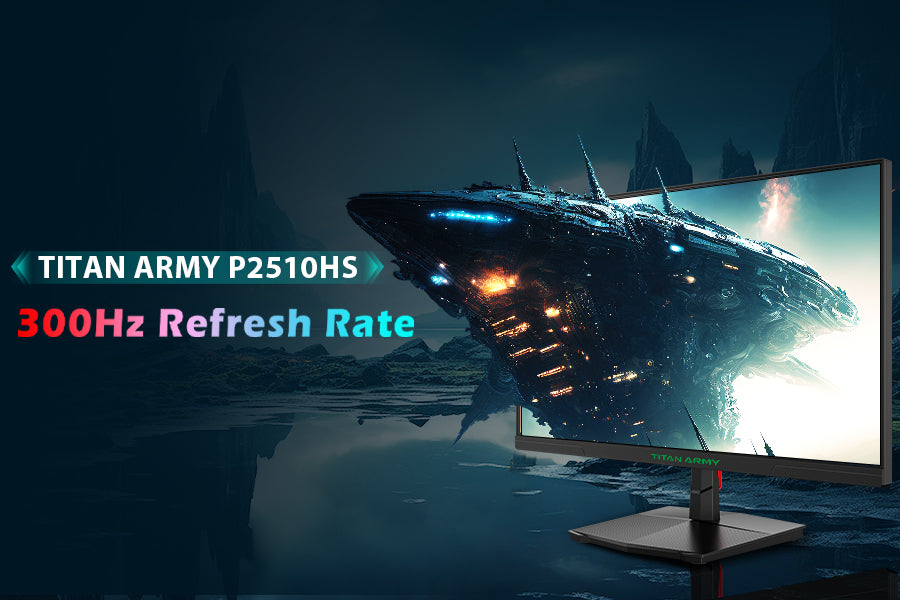In the gaming world, your gaming monitor is a crucial component of your setup. It provides the visual experience that immerses you in your favorite games and is often a significant investment. Knowing how to extend its lifespan is vital for any gamer. This guide explores essential tips and best practices to keep your gaming monitor functioning optimally for years to come.

Part One: Improving Your Usage Habits
Good Usage Practices
To maximize your gaming monitor's performance, adopt these good usage habits:
1.Regular Cleaning
Dust and fingerprints can accumulate on the screen, affecting visibility and potentially damaging the monitor. Use a microfiber cloth and appropriate cleaning solutions to safely clean your gaming monitor's surface.
2.Avoid Frequent Power Cycling
Constantly turning your monitor on and off can wear out the components over time. If you step away for a short period, consider using the gaming monitor's sleep mode instead.
3.Set Time Limits
Prolonged gaming sessions can lead to eye strain and wear on your monitor. Set a timer to remind yourself to take breaks, benefiting both your eyes and your gaming setup.
Preventing Screen Burn-In
Preventing Screen Burn-InScreen burn-in is a common issue, particularly with OLED gaming monitors. Here’s how to avoid it:
1.Understanding Screen Burn-In
Burn-in occurs when static images remain on the screen for extended periods, causing permanent damage.
2.Utilize Screensavers and Sleep Mode
Activate a screensaver or set your gaming monitor to sleep mode when not in use to dramatically reduce the chances of burn-in.
3.Consider Eye Care and Night Modes
Adjust settings to reduce blue light exposure, enhancing your gaming experience while protecting your vision.

Part Two: Creating a Suitable Environment
Environmental Considerations
The environment where your gaming monitor sits plays a crucial role in its longevity. Here’s what to consider:
1.Temperature & Humidity
Ensure that your gaming monitor operates in a stable environment, as extreme temperatures can affect performance. Ideally, keep the room temperature moderate and avoid high humidity levels.
2.Avoid Direct Sunlight and Excess Heat
Position your gaming monitor away from direct sunlight. You can also use curtains or blinds to block sunlight during peak hours.
3.Use Proper Stands and Mounts
Invest in a sturdy monitor stand or mount that allows adequate airflow and minimizes the risk of accidental falls or knocks.
4.Check Placement Regularly
As part of maintaining your setup, regularly ensure that your gaming monitor hasn't shifted or become unstable due to external factors.

Part Three: Optimizing Connections and Settings
Proper Software and Setting Usage
To maximize your gaming monitor’s capabilities, consider these important setting adjustments:
1.Use Quality Cables
Always use high-quality HDMI or DisplayPort cables to prevent signal degradation, which can reduce visual quality.
2.Set Optimal Resolution and Refresh Rate
Choose settings that match your gaming monitor's specifications while also aligning with the requirements of the games you play. This enhances your visual experience significantly.
3.Regularly Inspect Power and Connections
Ensure that all connections are secure. Loose cables can lead to flickering monitors or even a complete shutoff.
4.Graphic Card Settings
Don’t forget to regularly update your graphics card drivers and optimize their settings to keep performance at its peak.
Routine Maintenance and Performance Monitoring
Regularly checking up on your gaming monitor's health can prevent future issues:
1.Cleaning Procedures
Besides the external surface, ensure that dust does not accumulate inside vents. Take care when cleaning to avoid damage.
2.Performance Monitoring Tools
Utilize tools and software that help you assess your gaming monitor’s performance. This can include calibration tools offered by manufacturers.
3.Recognize Common Issues
Be aware of signs that indicate your gaming monitor is not functioning properly—such as unusual flickering or color distortion—and know when it’s time to seek professional help.

By adopting these best practices and tips for monitor care, you can significantly extend the life of your gaming monitor. Not only are these measures good for your gaming monitor's longevity, but they also enhance your overall gaming experience. Remember to regularly reassess your usage habits and your setup to adapt to changes in technology and gaming demands.