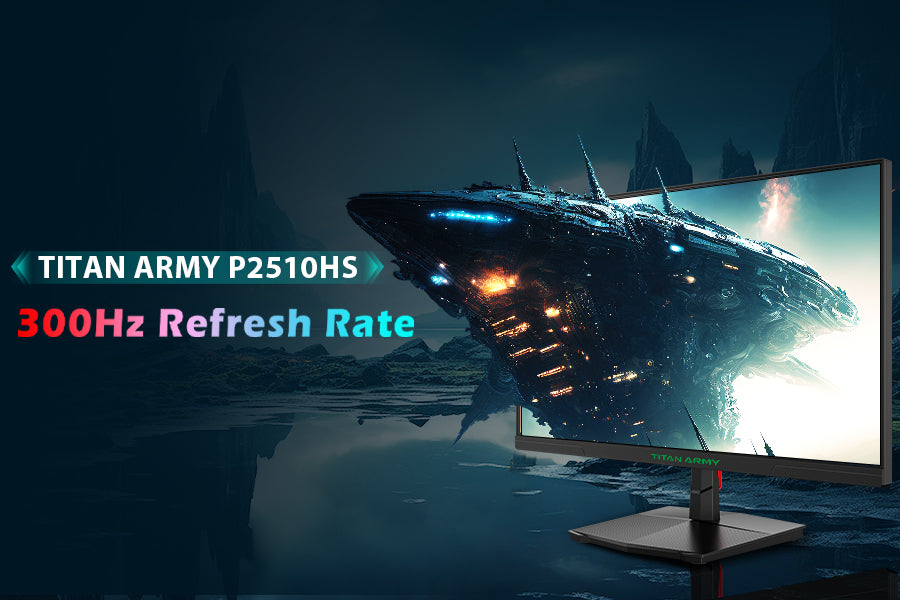When it comes to gaming, the right equipment can make all the difference. Among various specs that deserve your attention, monitor response time often gets overshadowed. But this simple number can have a significant impact on how smoothly your games run, especially in fast-paced scenarios. In this post, we’ll explore what response time really means, why it matters, and how to choose a monitor that enhances your gaming experience.
What is Response Time?
Response time measures how quickly a pixel on your monitor can change from one color to another, usually reported in milliseconds (ms). A lower response time means that a monitor can refresh its image faster, which is crucial for avoiding blurriness and ghosting when fast movements occur on-screen.
Most manufacturers measure response time using the “gray-to-gray” (GTG) method, which records the time it takes for a pixel to shift between different shades of gray. However, keep in mind that the numbers can vary from brand to brand, making it essential to look beyond just the specs.
Why Does Response Time Matter?
Response time plays a crucial role in your overall gaming performance. Here’s how:
Reduced Motion Blur
In high-speed gaming scenarios—like racing games or first-person shooters—slow response times can result in blurry images, making it harder to track fast-moving objects.
Improved Visual Clarity
A faster response time enhances clarity, helping you spot enemies or crucial game details more easily.
Enhanced Gameplay Experience
Whether you’re playing a competitive eSports title or a visually rich RPG, a display with a quick response time can make your gaming sessions more enjoyable and immersive.
Panel Types and Their Response Times
Different types of monitor panels can significantly affect response time. Here’s a breakdown of common panel types and how they measure up:
TN (Twisted Nematic) Panels
Known for their incredibly fast response times, typically around 1ms to 3ms. They’re the go-to choice for competitive gamers who prioritize speed. However, they often sacrifice color accuracy and viewing angles.
IPS (In-Plane Switching) Panels
These panels offer better color reproduction and wider viewing angles, with response times ranging from 4ms to 5ms. They’re great for gamers who appreciate vibrant, true-to-life colors, although some fast-moving scenes might show a bit of motion blur.
VA (Vertical Alignment) Panels
While they excel in contrast and color depth, VA panels have slower response times of about 4ms to 6ms. They’re better suited for games that benefit from deeper blacks and richer colors, but they may not perform as well in very fast-paced scenarios.
Finding the Right Fit
The panel type you choose can depend enormously on your gaming preferences. For competitive gaming, a TN panel may help you achieve the edge you need. If you enjoy visually stunning games or creative workflows, consider an IPS monitor.
Screen Size and Its Impact
Bigger isn’t always better, especially when it comes to gaming monitors. Larger screens can sometimes introduce additional latency due to the sheer number of pixels that need to refresh. For those seeking high performance, a smaller monitor with high refresh rates may be more effective in eliminating lag.
Ideal Response Time for Different Gaming Genres
Understanding the types of games you play can help you identify the ideal response time:
Fast-Paced Games (e.g., FPS, racing)
Look for monitors with response times of 1ms to 3ms. This will minimize lag and keep gameplay smooth.
Strategy Games (RTS, MOBA)
Monitors with response times between 3ms to 5ms are generally adequate for these genres, where rapid movements are less critical.
Casual Gaming
A response time above 5ms should suffice for most casual and story-driven games.
Optimizing Your Monitor’s Performance
If your current monitor isn’t cutting it, consider these tips:
Adjust Settings
Many monitors come with presets for gaming or fast response modes. Experimenting with these can often yield better performance.
Advanced Sync Technologies
Look into NVIDIA G-SYNC or AMD FreeSync, technologies that sync your monitor’s refresh rate with your graphics card’s output, reducing tearing and stuttering.
Upgrade Your Monitor
If you’ve tried software and setting adjustments without success, investing in a new monitor designed with faster response times may be necessary.
In summary, monitor response time is a vital aspect of gaming performance that shouldn't be overlooked. By understanding its significance, the different types of panels, and how to choose the right monitor for your gaming style, you can substantially elevate your gaming experience. Remember, the right equipment can not only enhance your performance but also immerse you fully in your gaming world. Happy gaming!