
Is a Gaming Monitor Suitable for Work? Benefits & Best Setup 2026

Is a Gaming Monitor Suitable for Work? Benefits & Best Setup 2026

What is the Best Response Time for Gaming? | 2026 Guide

Are Curved Monitors Good for Gaming? The Definitive Titan Army Guide

Black Friday 2025 Gaming Monitors: Top 3 Picks from TITAN ARMY

Game in the Dark: Titan Army Gaming Monitors for Spooky Night Sessions

Titan Army’s New Gaming Monitors: Mini LED & High Refresh Rate

The Rise of 360Hz: Is It Worth Upgrading in 2025?

Titan Army Monitors Decoded: Why Pro Gamers Choose 240Hz+ in 2025

TITAN ARMY C32C1S Upgraded Edition: The Ultimate Gaming Monitor for Serious Players
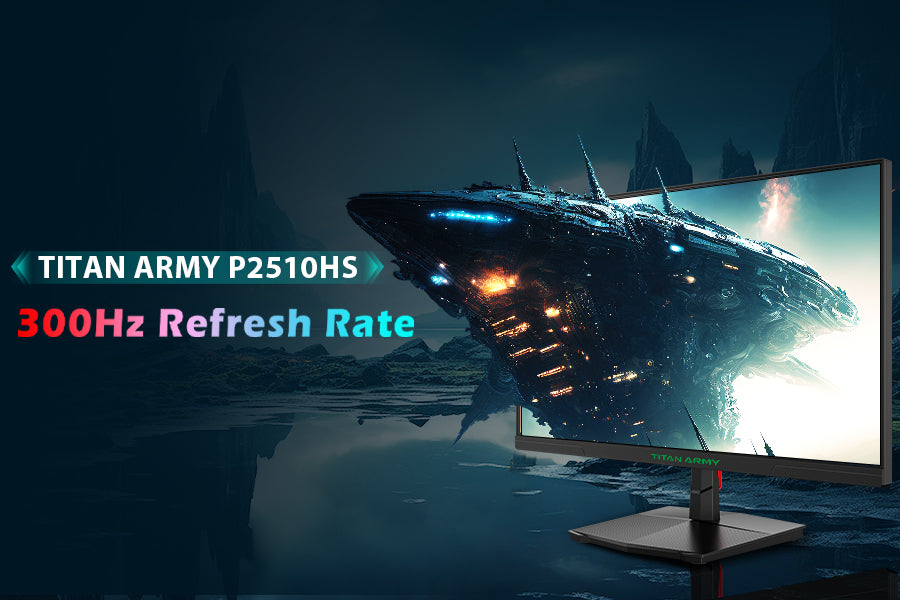
High-Performance Gaming Monitor – Titan Army P2510HS with 300Hz Refresh Rate

Elevate Your Gaming Setup: Discover the Power of the Titan Army P2510S PLUS Gaming Monitor

Level Up Your Gaming Experience: The Difference Between Regular Monitors and Gaming Monitors

Best Gaming Monitor 2025: Discover the Versatile TITAN ARMY C34A1R Ultra-Wide Curved Monitor

The Perfect Holiday Gift Guide: Titan Army Monitors for Every Gamer's Wishlist

Unlock Ultra Wide Monitors: Boost Your Gaming Experience and Productivity

Adaptive Sync Technologies: Elevate Your Gaming Experience with G-Sync and FreeSync

Response Time: The Key to Leveling Up Your Gaming Experience

How to Extend the Lifespan of Your Gaming Monitor: Essential Maintenance Tips for Gamers

Choosing the Right Gaming Monitor: The Importance of High Refresh Rates

The Ultimate Guide to Picking Your Perfect Gaming Monitor